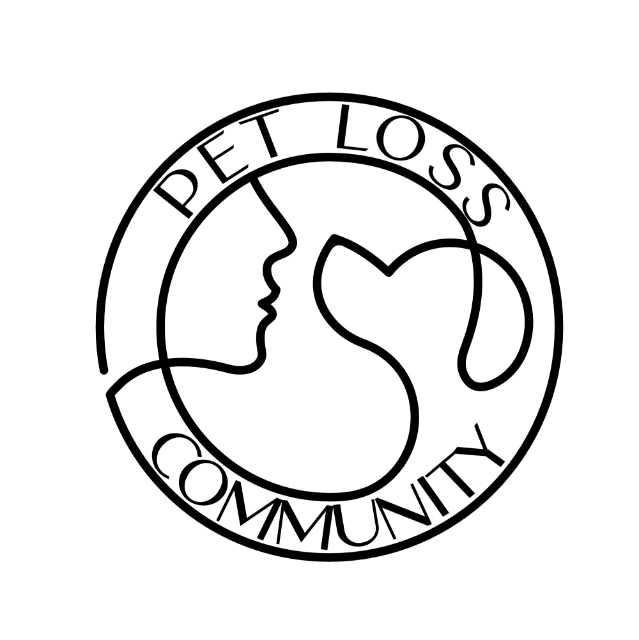Cancel Membership
Before You Go...
Have you attended our Living Grief group? This group was designed to support members that have healed from the painful emotions immediately following a loss and are learning to adjust to their new life while honoring the memory of their pet.
Need a break?
Will you be traveling? Have a busier than usual month? You can suspend your account temporarily by pausing your account.
Streamlined Support
If you need more specific support, check out these streamlined support options.*

Pet Loss Grief Group Support
$44
monthly subscription
- Access to Five Live Pet Loss Grief Group Support Sessions led by a grief specialist each month
- Access to our private online support community
- Member-only emails with reflections, guidance, and inspiration
- Plans renews automatically each month. Cancel anytime.

Anticipatory Grief Group Support
$24
monthly subscription
- Access to Two Live Anticipatory Grief Group Support Sessions each month.
- Access to our private online support community
- Member-only emails with reflections, guidance, and inspiration
- Plans renews automatically each month. Cancel anytime.

Online Community Support
$14
monthly subscription
- Online Chat Support for All Types of Pet Loss Grief Access to our private online support community
- Member-only emails with reflections, guidance, and inspiration
- Plans renews automatically each month. Cancel anytime.
Still want to Cancel?
- Log In: Customers need to log into their member account.
- Navigate to Settings: They should click on their avatar (or profile picture) in the header of the page.
- Select Settings: From the dropdown, they should choose "Settings".
- Find Billing Info: Inside the Settings page, they'll need to find the "Billing Info" section.
- Initiate Cancellation: They'll find the "Cancel" button within the Billing Info section. Clicking this will start the cancellation process.
- Confirm Cancellation: They will likely need to confirm their decision to cancel their subscription
*If you are switching to a streamlined plan, please follow the steps to cancel then purchase your new plan.